Part 1: Visual Space
The goal of visualization in a control room or command center should be to optimally fill each occupant’s visual space with actionable information: between their personal console mounted displays and typically today a video wall that shows a common operating picture: shared information important to all.
Just as with human physical space, it’s easy to measure our visual space. Just extend your arms and map out the area that you can comfortably see without twisting your neck: typically, around 90 degrees horizontally and 60 degrees vertically. The other component to consider is information density: just how much information can effectively fit into this visual space? The human eye (with 20/20 vision) has an angular resolution, at its very center only, of approximately 60 pixels per degree. (For the technically curious I have provided a detailed discussion of visual acuity in an addendum to this white paper.)
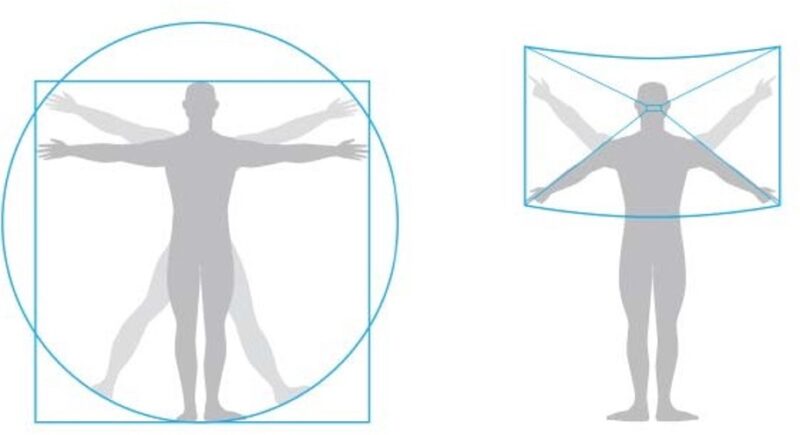
We ‘read’ information by constantly scanning our eyes since only approximately two degrees of human vision within the very center of the eye, the Fovea, is optimally sharp: in both visual and mental focus. Our peripheral vision is much more sensitive to movement than detail and quite subconscious.
With arms extended, hold your two thumbs together. Focus on one thumb and the other thumb is slightly out of focus. Your two thumbs only represent around three degrees of your visual arc.
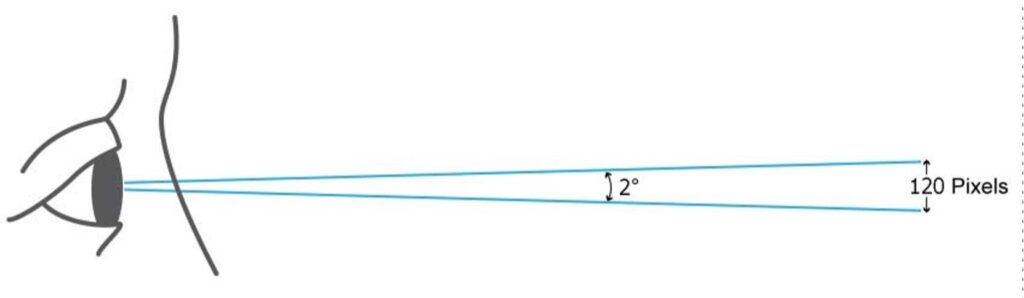
An evolutionary explanation: our early ancestors above all needed a good sense of movement in their peripheral vision to avoid getting eaten by predators. Those who didn’t were! This natural selection is why today we can drive down the highway focused on a GPS map without causing an accident!
We can easily calculate the human visual space in pixels: 90 degrees x 60 pixels = 5,400 horizontal pixels and 60 degrees x 60 pixel = 3,600 vertical pixels. 5,400 x 3,600 = around 20 million pixels, total. That’s it.
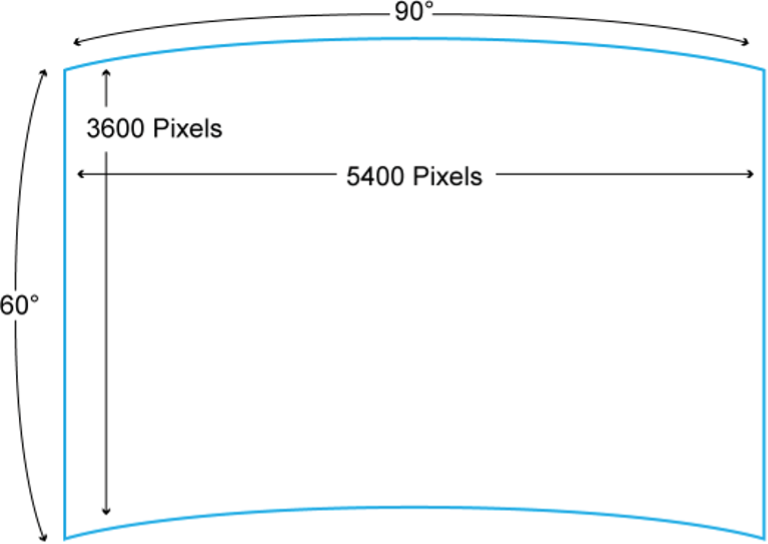
Those pixels can be on console mounted displays, on wall displays, on the console desk surface itself in the form of printed material, but without changing screens or turning pages, at any one time, we can comfortably only see or read around 20 million pixels worth of information in all.
So, the goal is to match the display pixel density to the viewing distance such that the operative is viewing the maximum information density that he/she can comfortably see.
Note: depending on the articulation of the operators’ console seating, a comfortable amount of swiveling side to side and rocking back could effectively expand their visual space to around 120 degrees horizontally x 90 degrees vertically for a total pixel count of around 7,200 x 5,400 – a doubling of their visual to close to 40 million pixels.
Part 2: Display Technology – Going Retinal
Desktop Displays
Apple has popularized the concept of Retina displays and this is the very same concept: delivering the maximum pixel density that the user can comfortably see at the normal viewing distance for that device: around 10” for a smartphone, 12-15” for a tablet depending on screen size and 18-24” for a desktop display, typically.
A display that had greater pixel density than the viewer’s eye could resolve would be as unnecessary as a sound system that reproduced sound beyond the range of human hearing.
Until recently, desktop displays generally had a pixel density much lower than the eye’s resolution. Even a full HD (1920 x 1080) resolution 24” desktop display viewed at 24” has a pixel density closer to half that of the eye’s resolving power. So, desktop displays have been suboptimal, less than retina resolution: not as sharp as the eye.

The Advent of 4K/UHD Displays
This changed with the introduction of a new generation of low-cost desktop computer displays with a resolution of 3,840 x 2,048. These ultra-high-resolution screens conform to a new TV format, 4K/UHD, which is four times the resolution of current full HD (1920 x 1080). Today 28” $K/UHD screens cost as little as $250 and two such screens and an auxiliary graphics card, if required to drive them, can be purchased for as little as $600.
These monitors are at the limit of human visual acuity at a viewing distance of around 20” making them ideal for control room console use. Two such side- by-side monitors slightly angled would cover all of the operators’ horizontal visual space at their optimal viewing distance and between 40% and 60% of their vertical visual space: around 40% if they can comfortably pivot back in their chairs, around 60% if their chairs don’t articulate.
Dell recently introduced a single, curved 49” wide, 18” high LCD display with a resolution of 5120 x 1440 for under $1,200 – somewhat less resolution than two 4K screens, but completely seamless. In the future, paper-thin, flexible OLED or micro-LED based screens might enable a single super-wide, seamless, curved desktop display of virtually any size, shape and resolution, but two side-by-side, thin mullioned 4k/UHD screens, available now, are revolutionizing console display at a nominal cost.
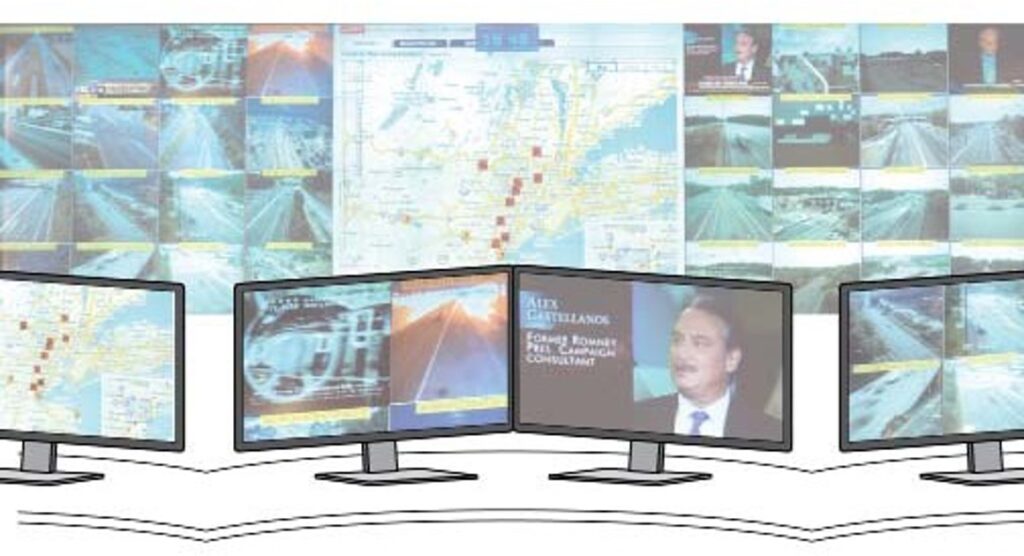
Video Wall Displays
So, what of the upper 40-60% of the operator’s visual space? Today’s video wall technology can easily match the operator’s visual acuity at any practical viewing distance. For an analysis of current video wall display technologies, please see my white paper: Control Room & Command Center Video Walls.
Part 3: Information Everywhere
The Display Continuum
With a total resolution between two UHD screens of 2,048 x 7,680 pixels – over 16 million pixels – each operator could essentially have their own personal video wall on their console and one can envision the dynamic sharing of information between the individual and group display space, both screens and individual application windows, for which a network-software based solution is the only viable approach, with all content including even cable television channels being on the network: instantly accessible to both the operator’s individual display space and the common display space as needed.
In this environment there is little practical delineation between the individual and group display space and one can even envision a further seamless information flow into the truly personal visual space enabled by mobile displays: smartphones and tablets, and even wearable AR displays.
Note: in this new network connected world, display devices can also themselves be information sources: sending photos or streaming HD video back to the command center. Meanwhile, desktop computer application window or full screen can be displayed on a video wall, and an application window or the full aggregated content of a video wall can be viewed on a desktop, or on another remote video wall. The only practical limits are typically those imposed by security and other operational considerations.
This enables a continuum of personal visual space delivering actionable information as a decision maker moves around the control room or command center and beyond, including into the field.
This technology shift should lead to a more dynamic environment of mission critical information gathering and display and information sharing and collaboration within and beyond the control room or command center, resulting in more informed and faster decision-making wherever the decision maker happens to be.
Part 4. The Future Is Now
The future of control room visualization is seamless visualization extending from the personal to the individual to the group and extending from the physical control room or command center into the field. Actionable information can seamlessly flow to wherever and whenever it is needed by decision makers, wherever they happen to be, so that they can make smarter, faster and more collaborative decisions.
And in an increasingly information rich environment, there is an increasing need for information flow to be automated and event driven so that only relevant, actionable information is presented to decision makers.
Critical to achieving this vision is implementing a network software-based, visualization platform that integrates both with an expanding range of internal and external information sources and also integrates with the monitoring and analytical software.
that filters the ever-increasing information flow for actionable intelligence, allowing incident- or event-driven visualization.
This visualization platform must also integrate with and be capable of adapting to an expanding and evolving range of display options from advanced video walls to ultra-high resolution desktop displays to tablets, smartphones and in the future wearable personal display technology.
Your visualization infrastructure becomes a fully integrated component of your information ecosystem, evolving and adapting over time to new information sources and information display technologies.
An Epitaph
The era of stove-piped, hardwired, circuit-switched, proprietary hardware driven display technology is dead. The future of visualization is a networked, packet-switched, software-based platform, running on standard IT hardware, deeply integrated within an organization’s networked information technology ecosystem, delivering real-time, actionable information to decision makers wherever they are.
Addendum:
Paul Noble founded Activu Corporation (formerly Imtech) in New York in 1983, making it the first company to develop and sell video wall technology in the United States. Born in London, Paul attended the London Film School and had an early career in film and television before moving to the United States. He later went on to receive an MBA from Columbia Business School. He can be reached through Activu’s contact form here.

