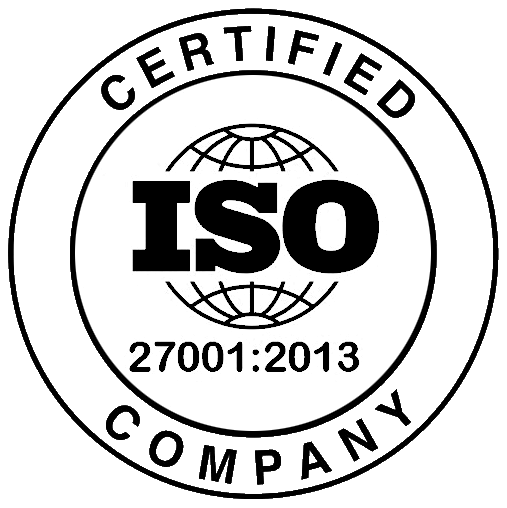The only network-based, visual intelligence software solution for mission-critical operations
IT & Cyber Operations
Incident monitoring for NOCs, SOCs, Fusion Centers, IT, & Cyber
Control Room Solutions
Activu designs, builds, and supports Control Rooms & Command Centers, SOCs, GSOCs, Fusion Centers, and SCIFs with Video Walls and…